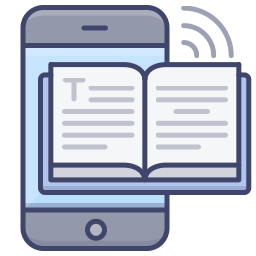
The easiest way to get more subscribers to your mailing list is to make them opt out instead of opting in. In the default setup of Prestashop when a customer goes through the checkout the check box for subscribing to the mailing list is unchecked. I have found that if you have it checked by default you can more than double the amount of subscribers to your mailing list. This is a pretty easy modification to make. All you are going to need to do is to ftp into your site and have a text editor handy.
Editing the theme
The first thing you are going to need to do is to ftp into your site and go to the directory of the theme you are running. Once in that directory open the authentication.tpl file. Now search for the string “newsletter” you should see the code below in your theme, in default theme it is around line 262.
<p class="checkbox">
<input type="checkbox" name="newsletter" id="newsletter" value="1" {if isset($smarty.post.newsletter) && $smarty.post.newsletter == '1'}checked="checked"{/if} autocomplete="off"/>
<label for="newsletter">{l s='Sign up for our newsletter!'}</label>
</p>
You will want to edit the code to add check=”checked” right after {/if} and before autocomplete=”off” so that the code looks like the code below.
<p class="checkbox">
<input type="checkbox" name="newsletter" id="newsletter" value="1" {if isset($smarty.post.newsletter) && $smarty.post.newsletter == '1'}checked="checked"{/if}checked="checked" autocomplete="off"/>
<label for="newsletter">{l s='Sign up for our newsletter!'}</label>
</p>
Now search the string again in the same file, you should see the same bit of code around line 444. Change it here as well. You have just edited the newsletter sign up for the 5 step checkout for registered and guest users. Since Prestashop has a one page checkout option as well, if you use it you will need to edit another file. You will need to open up the order-opc-new-account.tpl file. Once it is open search for the same string “newsletter” again. This file only has one place that you need to change to make the box checked by default. Edit the code exactly like you did above, save, and upload. Now when users come to your site and make a purchase they will have to opt out of the mailing list instead of opting in. This will increase your subscriber rate dramatically. Good luck and happy selling!
About the Author: Lesley Paone
Lesley has worked in e-commerce for over a decade, and is the founder of dh42. Starting out with PrestaShop and brancing out into other platforms like Shopify. He loves all things e-commerce and loves a challenge, in his spare time he helps moderate several forums on SEO, e-commerce, as well as the PrestaShop forum. If you have any questions for him about any of his articles just use our contact form to contact him.
