
You have a Prestashop site and it is running smooth, but what happens if your server crashes or a disk fails on your server? Are you relying on the server backups? They are often corrupted in events such as these, making it where you cannot use them for backups. I, like most developers, recommend keeping an offsite backup. What is an offsite backup? It is a backup stored in a different physical location than your server. How do you do it? How hard is it? Not very if you use this cheap, but good service.
CodeGuard
CodeGuard is very cheap for what it is. It is insurance that hopefully you will never have to use. The way that CodeGuard works is that once you since up for an account, you enter your hosting information in it. Everyday it will connect to your site and back the site up to the Amazon cloud. Not only does it back your site up, but it backs your database up as well. Below is an image of what the dashboard in CodeGuard looks like.

The way that it backs your site up is pretty awesome once you look into it. It actually does what is call an incremental backup, so it does not back up all the files every day. It just backs up the files that have changed from day to do. Backing up this way allows for you to roll your site back to further states. Say for instance that you went out of town and your Prestashop site was hacked a week ago, no problem, just roll back to a week ago. CodeGuard also send you daily emails after the back up, they let you know your site has been backed up and also tell you which files have been changed.
Restoring You Site
Using CodeGuard to restore your site to a previous condition is super easy. They have a restore tab in their dashboard that offers a couple of options. The first option is to download a zip file of your site, which could be used if you only wanted to restore a couple of files. The other is a by date restore. It will let you restore your site to a certain date. The image below is a little outdated, but you can get a great idea about it from there.
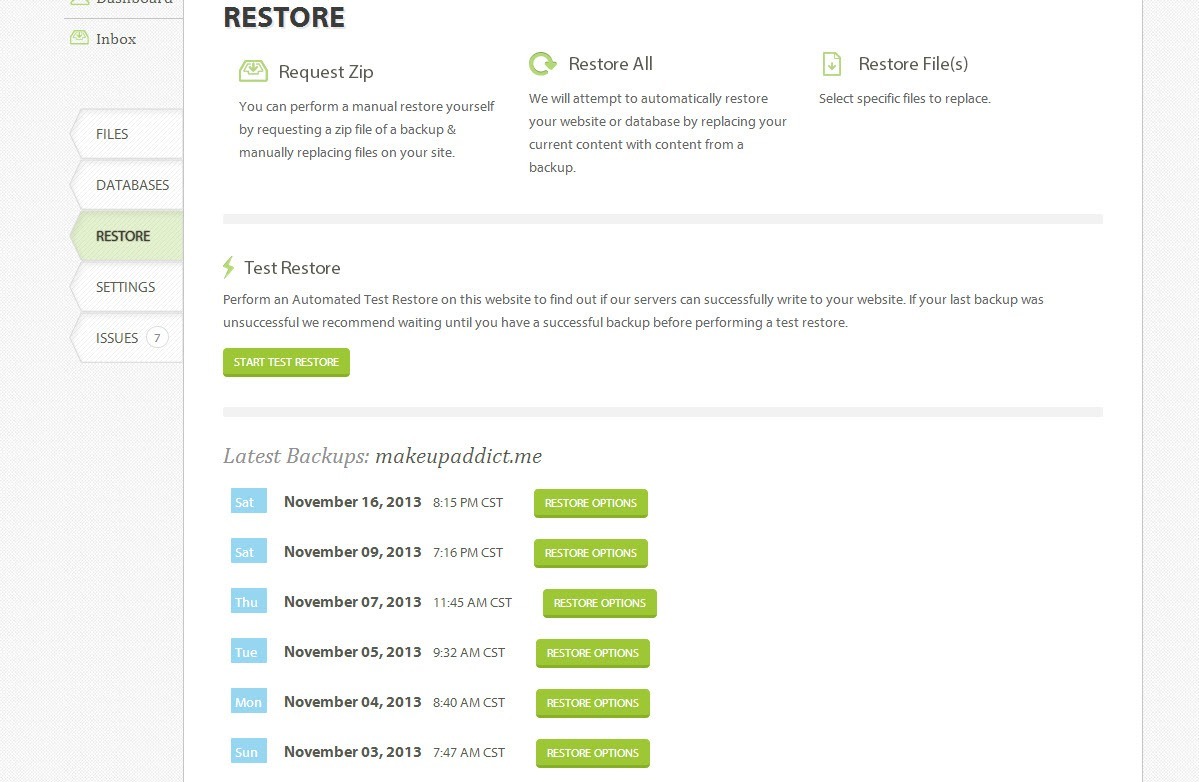
Over a year ago a client asked me for a backup recommendation, that is when I started testing out CodeGuard. Since then I have used it to restore several client sites without issue. For the price of $5 a month, this is one of the most valuable tools that I use. I have several sites, including this blog, hooked up to CodeGuard. You can never be too careful with your data, when your data is your business.
About the Author: Lesley Paone
Lesley has worked in e-commerce for over a decade, and is the founder of dh42. Starting out with PrestaShop and brancing out into other platforms like Shopify. He loves all things e-commerce and loves a challenge, in his spare time he helps moderate several forums on SEO, e-commerce, as well as the PrestaShop forum. If you have any questions for him about any of his articles just use our contact form to contact him.
