
Have you ever wanted to know how to manually back up your Prestashop store? This can be really useful if you are going to upgrade your site, load a new csv file, or just to have in case anything happens to your server. Backing everything up manually is a great idea, most developers do it. Below I will show you how.
Backing up the database
The first step is to back up the database. For this you are going to need to login to the cpanel for your site. Normally they are located at either cpanel.yourdomain.com or domain.com/cpanel. When you access it you will see this screen.

From that screen you can login to your cpanel. Usually your cpanel login is the same as your ftp login, but that is not always the case. If you are unsure of your login refer to the email your host set up when you created your account or email them and ask them for the login information. Once you are logged in, you want to scroll to the bottom and look for the phpMyAdmin icon. It is under the headings databases.
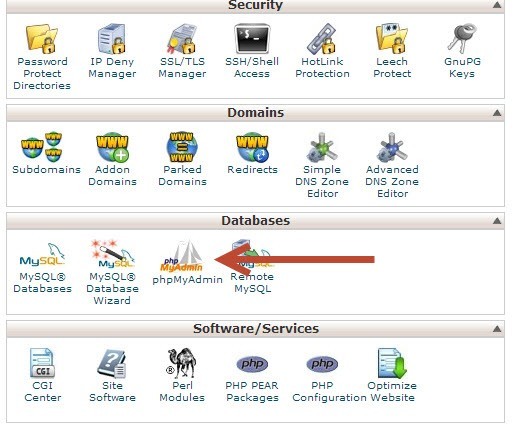
Click on that icon and your database management will open up and look like the image below. Click on the database that you want to backup from the left column.
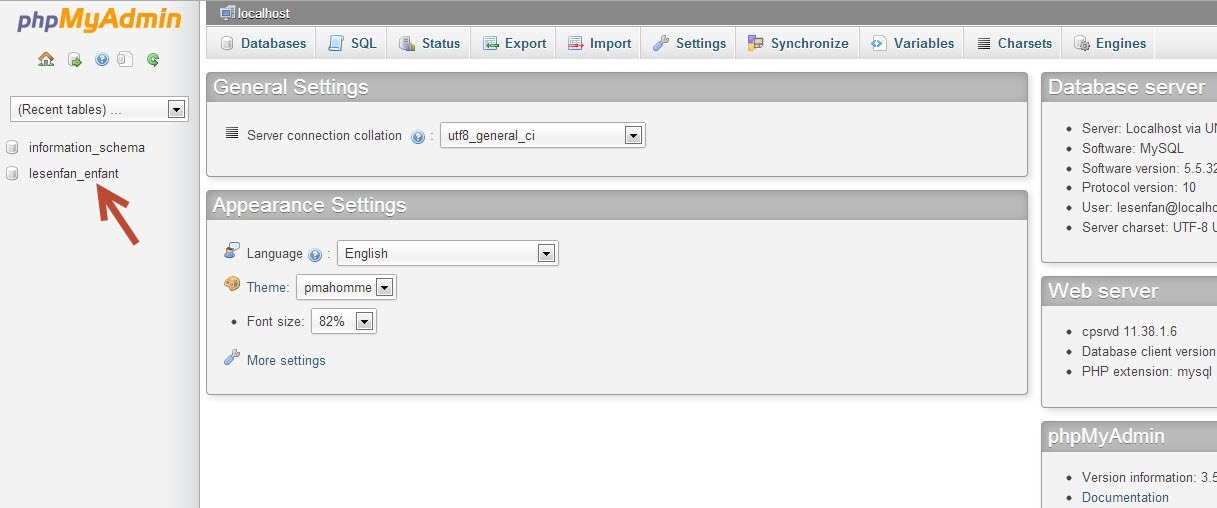
When you click on your database it will open up in a view that shows all of the tables in your database. From that view click on export in the top menu, like the image below.
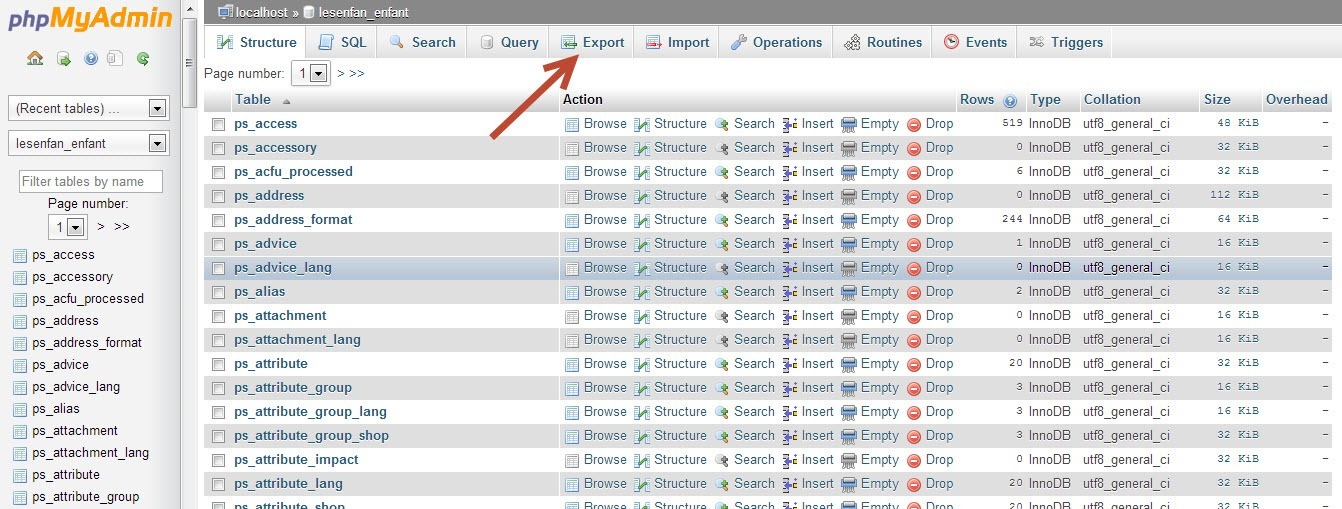
Once you click on export the next screen will ask you if you want to do a quick export or a custom export. Due to the size limitations of hosts and that Prestashop 1.5 databases can get large, select custom and press ok.
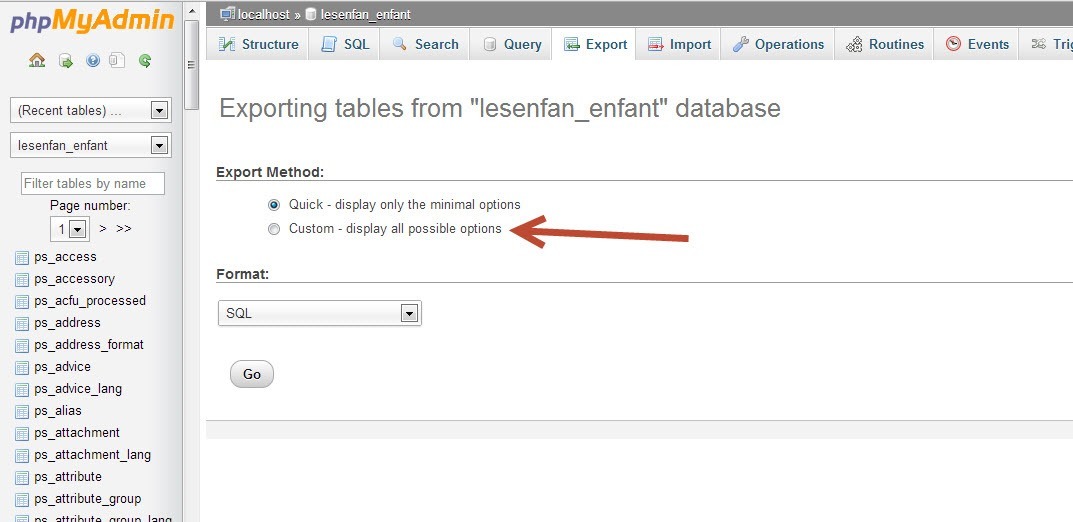
The only thing you really need to select during the custom export is the compression. I recommend using gzip as the compression format, as it is universally supported.
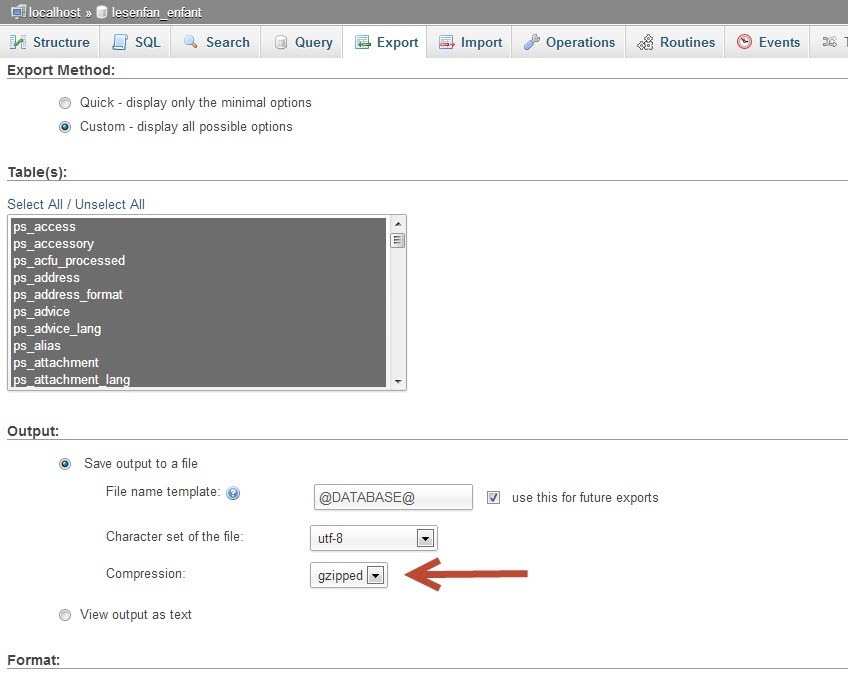
Now press Ok at the bottom of the screen and your database will start to download.
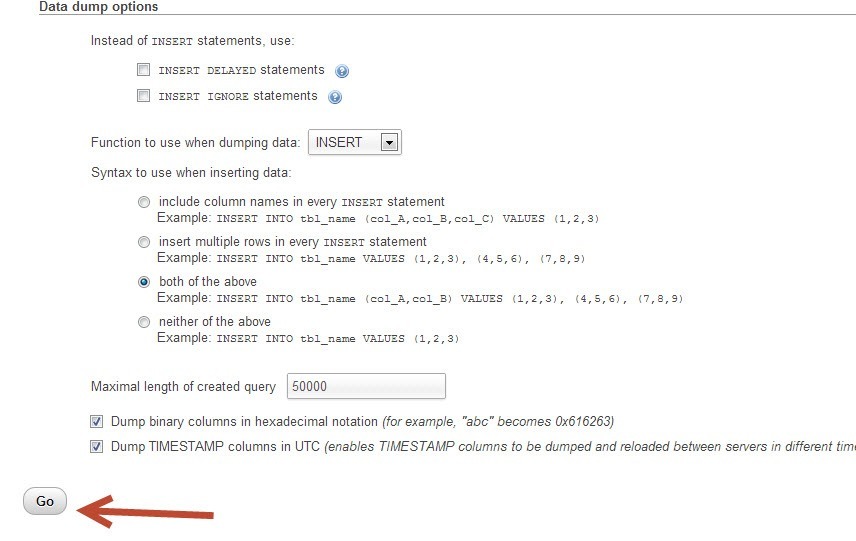
Now you have a complete backup of your Prestashop database. So if anything happens to your site, you will be able to reload the database and restore it from when you last downloaded it.
About the Author: Lesley Paone
Lesley has worked in e-commerce for over a decade, and is the founder of dh42. Starting out with PrestaShop and brancing out into other platforms like Shopify. He loves all things e-commerce and loves a challenge, in his spare time he helps moderate several forums on SEO, e-commerce, as well as the PrestaShop forum. If you have any questions for him about any of his articles just use our contact form to contact him.
