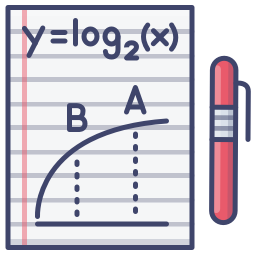
Sometimes when you are working with Prestashop things just go wrong. The best way to figure out what is wrong is to turn on error reporting in Prestashop. Error reporting will print out errors that happen on the site, so you can see what is actually going wrong.
To turn on error reporting in your site, you will have to FTP into your site. Once you have FTP’ed into your site, you will need to go to the directory that Prestashop is stored in and to the config directory of that. It should look something like this, public_html/prestashop/config Open the file defines.inc.php for editing. It should look something like this.
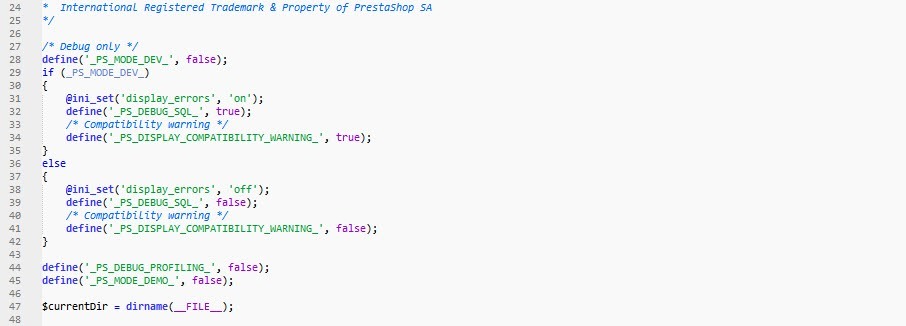
On line 28 (your line number my be different depending on the version, also this only works for Prestashop 1.5) change where it says false to true. Once you do this save the file and re-upload it. Now you should be able to see what is going on with the site. When you load the home page, it should print an error message out letting you know if the issue.
If that fails to show you, one other thing you can check is in the root of your Prestashop installation there is a file named error_log. Open that file up and it should have the time and date of all of the errors. Look for the error that corresponds to the time and date of the error you are having. If the problem you are experiencing is in the back office, there is another error_log in your admin folder that logs all of the back office errors. You can check that error log for those errors.
About the Author: Lesley Paone
Lesley has worked in e-commerce for over a decade, and is the founder of dh42. Starting out with PrestaShop and brancing out into other platforms like Shopify. He loves all things e-commerce and loves a challenge, in his spare time he helps moderate several forums on SEO, e-commerce, as well as the PrestaShop forum. If you have any questions for him about any of his articles just use our contact form to contact him.
