
I think most of you that read my blog regularly know that I usually do not refer CDN’s because of the slow DNS lookup time and the murky stats on if cached resources were actually being served. Recently I had a client that requested
MAXCDN set up on their site though. After setting it up, I have come to the conclusion that it is amazingly easy to set up and if you are wanting a CDN service I would recommend them. As a note, in Prestashop CDN’s are referred to as Media Servers.
Getting Started
Once you set up your MAXCDN account, go to your account summary and click on create a pull zone.
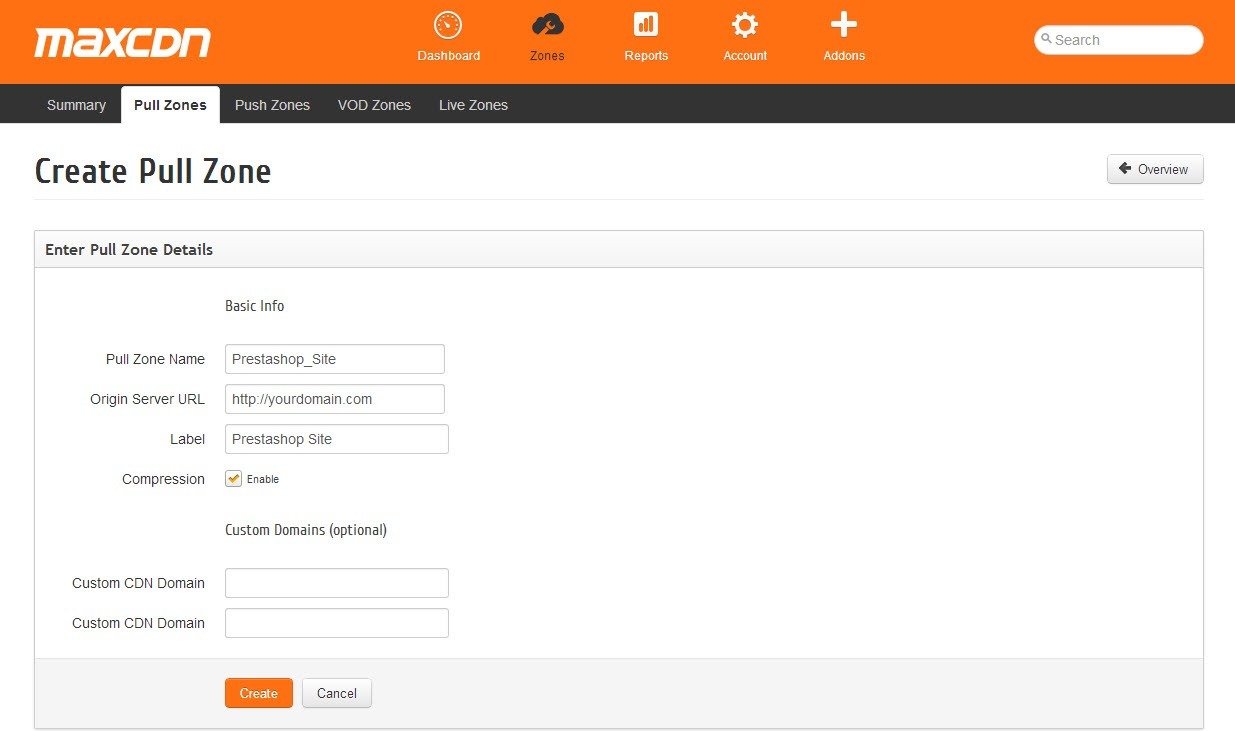
I chose not to use a custom CDN domain with this site. The reason being is that the site uses SSL and it does not matter if the site uses a custom CDN url or the default url. When you click create, the zone should be created. As a note, if you have a wildcard SSL certificate, you can use the custom CDN domain, you would also need the custom edge SSL service as well.

Now the Pull zone is created, yay. Now we need to go to the summary page, below you can see the information that is entered. Copy the CDN url, you will need it later for adding the Media Server to Prestashop.
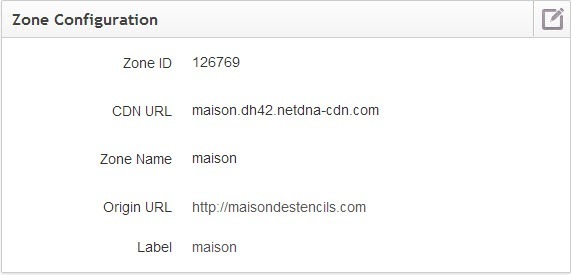
Now you need to go to Pull Zones and manage the pull zone that you just created. Below are the settings that I recommend using.
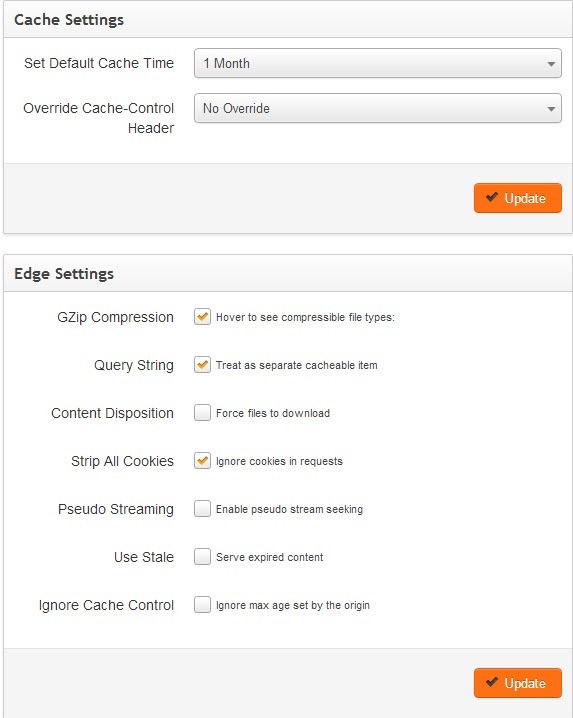
If you are using SSL on your website
If you are using SSL on your website you will need to click on the EdgeSSL tab. This will make your CDN requests serve over HTTPS so that the security of your site does not break. Once you are in there, click the enable and copy the url that it gives you.

Setting up the Media Server in Prestashop
This is the easiest part of the whole set up. From your Prestashop back office, go to Advanced Parameters and Performance. When in there, go to the bottom and in Media Servers enter the CDN address you copied earlier.
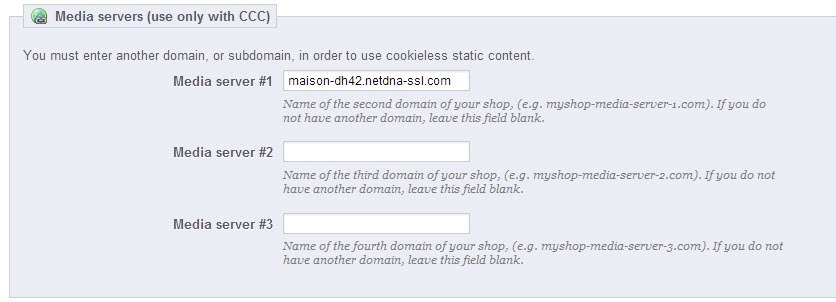
Now you are done and your site can serve your media files from MAXCDN’s servers all around the world. Good luck and happy selling!
About the Author: Lesley Paone
Lesley has worked in e-commerce for over a decade, and is the founder of dh42. Starting out with PrestaShop and brancing out into other platforms like Shopify. He loves all things e-commerce and loves a challenge, in his spare time he helps moderate several forums on SEO, e-commerce, as well as the PrestaShop forum. If you have any questions for him about any of his articles just use our contact form to contact him.
