2. In the "Software and Services" section, click on "Softaculous" Icon.
3. cPanel will open a Softaculous Interface.
If you want to go back to cPanel, click on the "Go Back to Control Panel" icon.
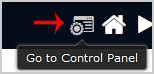
Softaculous is an auto installer for cPanel and DirectAdmin.
Unlike other auto installers Softaculous is much faster, well designed and it installs all scripts in just ONE STEP.
Please see detailed Comparison of Softaculous and other auto installers.
You can install Softaculous in just seconds. Download the Softaculous Installer and read the Installation Guide to start right away. Also please do read what our users have to say.

