1. Log into your cPanel account.
2. In the "Domains" section, click on "Parked Domains" Icon.
3. Under "Create a New Parked Domain" you should enter the domain name you want to park in the text field.
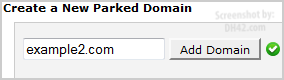
4. Click on the "Add Domain" button.
You should see a success message that your Domain is Parked Successfully.

