If you want to get rid of unwanted emails then you can enable this on all your emails or only on selected emails and you need to configure BoxTrap.
1. Login to your cPanel Account,
2. In the "Mail" section, click on "BoxTrap" Icon.
3. From the BoxTrap Page you can see a list of your emails under the "Account" tab and the status of BoxTrap (enabled/disabled) under "Status" tab. Click on the "Manage" Link.
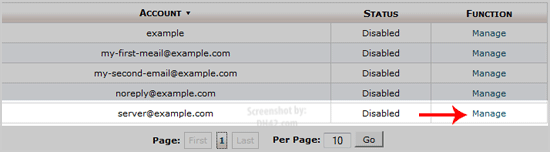
4. On the BoxTrap Manage Page, if the current status is "Disabled", click on the "Enable" button.

