If you need to translate any text that is part of a module, the quickest way to do it is from the Back Office's Localization Tab.
Click on Localization, then Translations. Select Installed Modules Translations from the dropdown list, the template you want to change texts for, and the language.
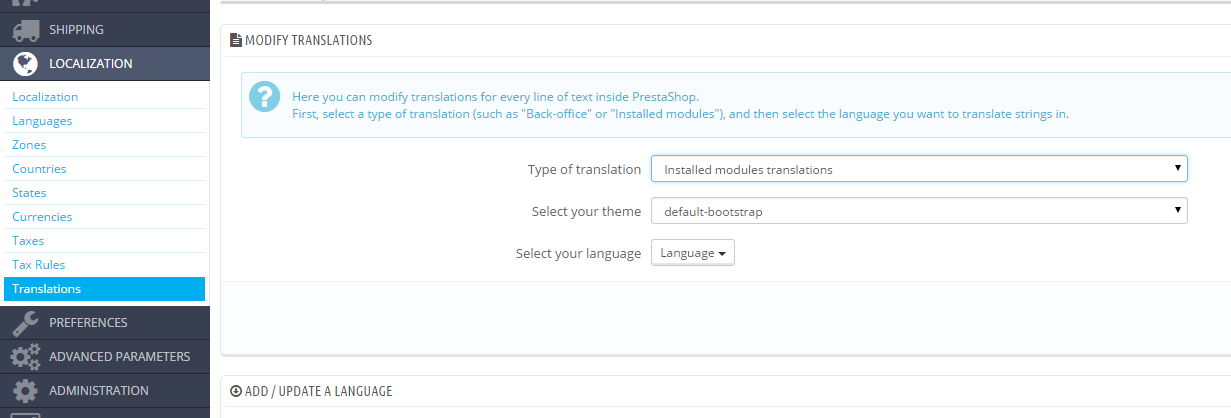
There is something worth noticing about the template. It is not simply referring to the template you are using but rather to the file of the module. This means you should still edit the default-bootstrap translation if you don't have a specific template for that module, in the custom theme folder.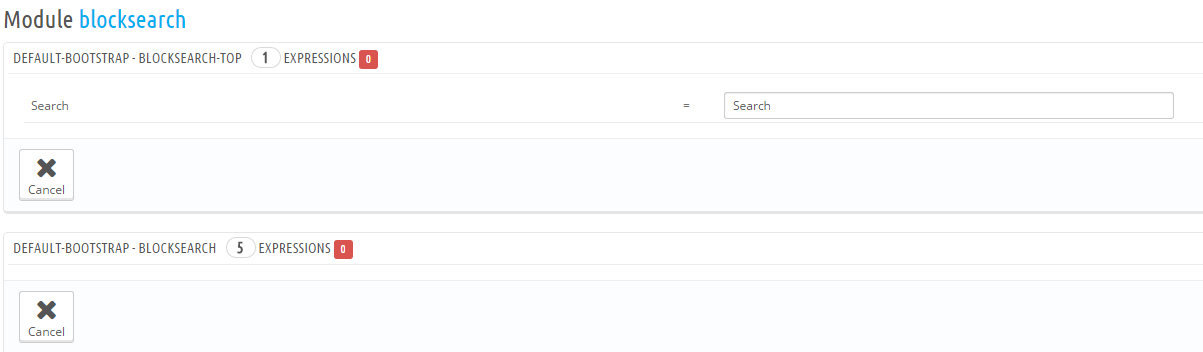
After clicking Modify, locate the proper text, modify the translation, and hit Save. Make sure you are changing texts for the correct file (mentioned after the template name) as well.

