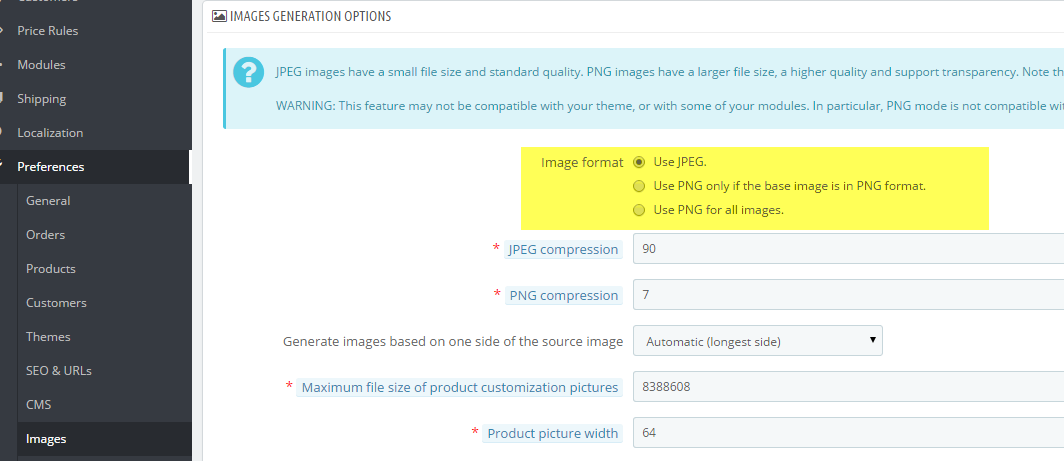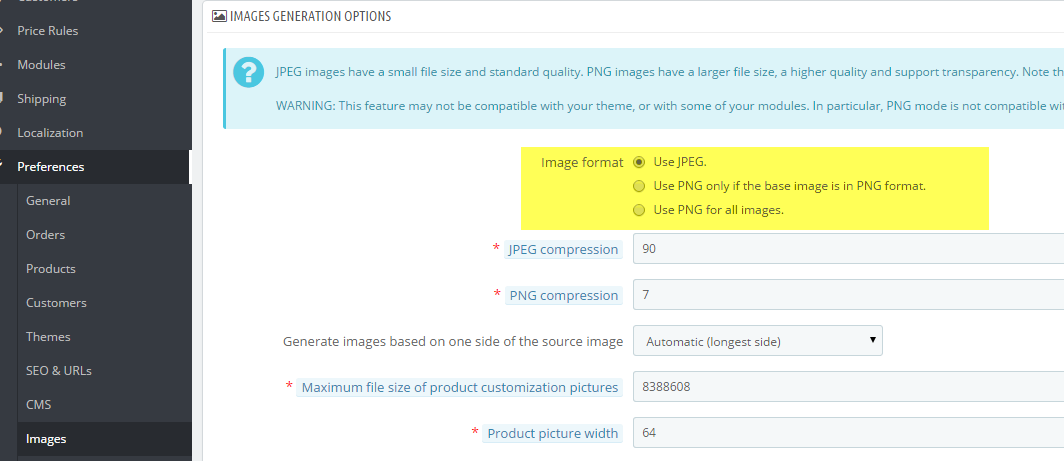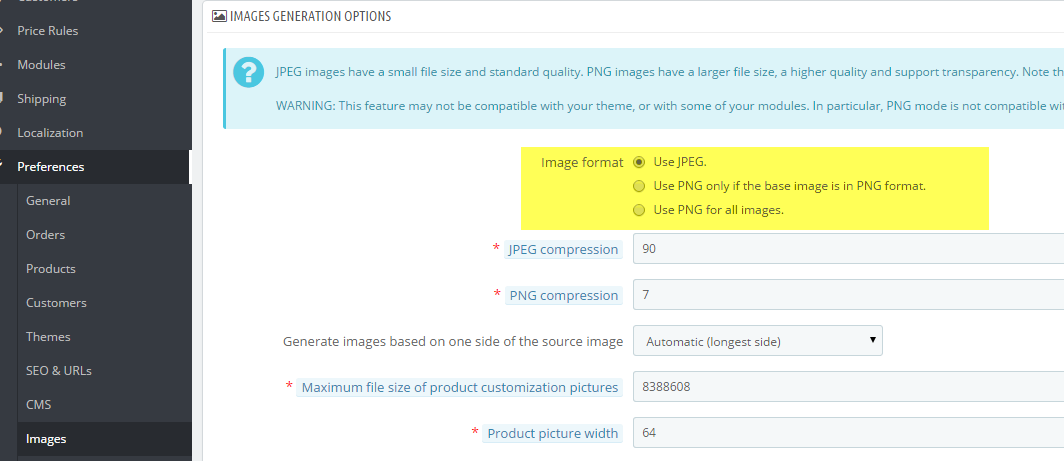If you need to upload transparent images to your shop, you first need to enable the PNG format from the back office options. To do so, reach
Preferences ->
Images, then scroll down to the tab labeled
IMAGES GENERATION OPTIONS, and select either
Use PNG only if the base image is in PNG format
or
Use PNG for all images.