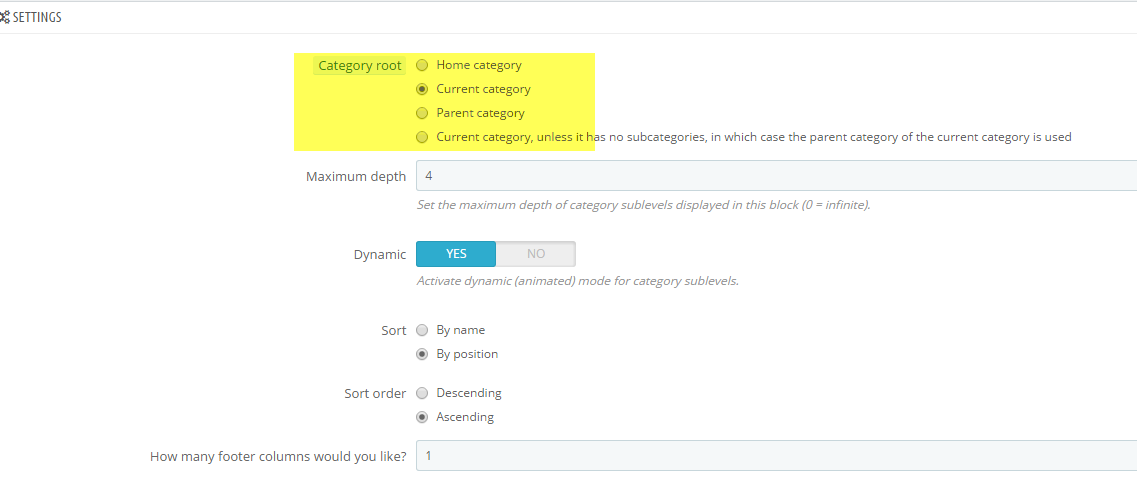By default, Prestashop takes the current category as Root for the category tree. This means the Categories Block will only display subcategories of the current one, out of the box.
Fortunately, we can easily change this behavior from the back office. Simply access Modules, then look for blockcategories in the filter box, and hit Configure on the Categories Block Module
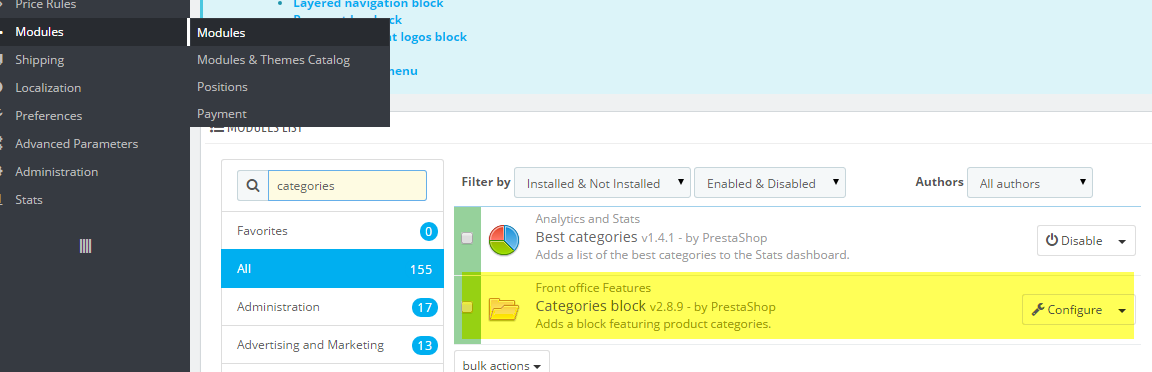
In the next page, simply choose one of the options from the first set. If you want the block to always look the same across the entire store, check the first option, labeled Home Category