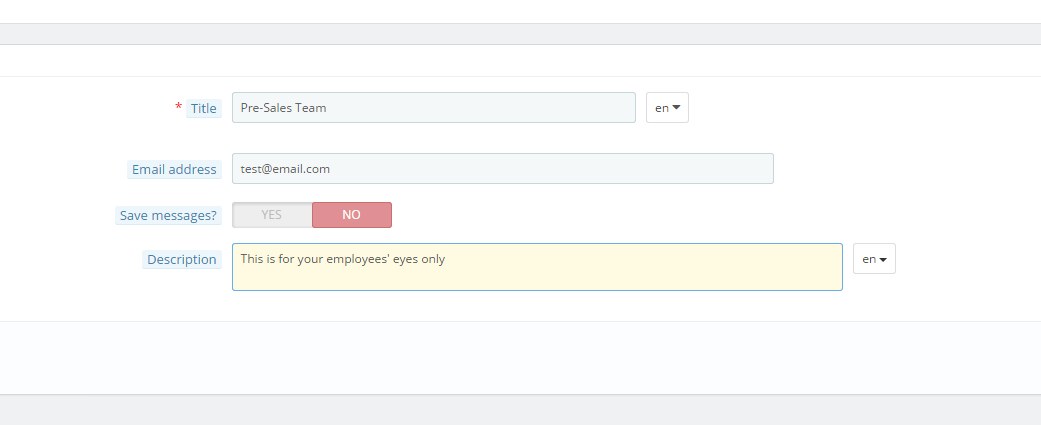Right after a default installation, Prestashop will have two contact options in the Contact Form page: Webmaster and Customer Service. To add new departments, click Customers then Contacts.
You will see a list of the current contacts. 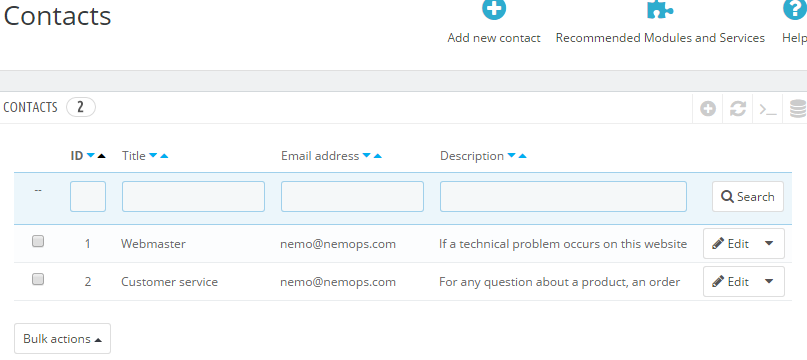
Click on Add a new contact, fill in the details and save to add a new department. If you want all messages sent to this address to be saved in the Customer Service area of the back office, make sure you set Save Messages to Yes.