
What is this madness? How can you use an internal search page as a landing page, Google will never pick that up. Actually Google will if you do them correctly, but it is all about how you do it.
SEO Search Pages
We have created a module that does exactly this, it turns your search pages into landing pages. Landing pages that will get indexed and show up in the SERP’s. How do I know? Let me show you one.
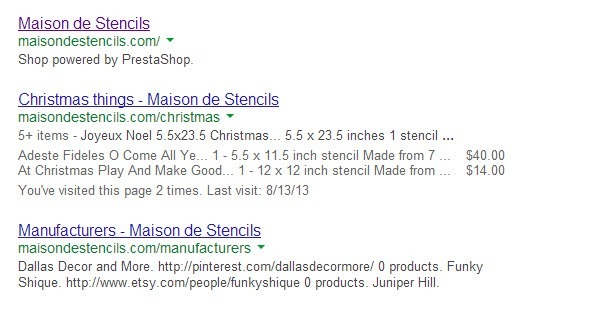
That page was generated by this module. You can go to it and test it out, maisondestencils.com/christmas (this link has since been disabled) it really is a page created by this module.
Accessing the module
You can access the module like normal by going to the module configuration, OR you can access it from the drop down menu in Prestashop directly.
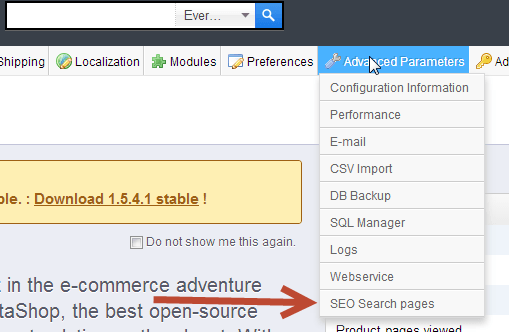
How does the module work?
It is very simple to use, you just install it and go to the configuration page, and add a term, a page title, a meta description and meta keywords. Below is a screen shot of the module configuration page.
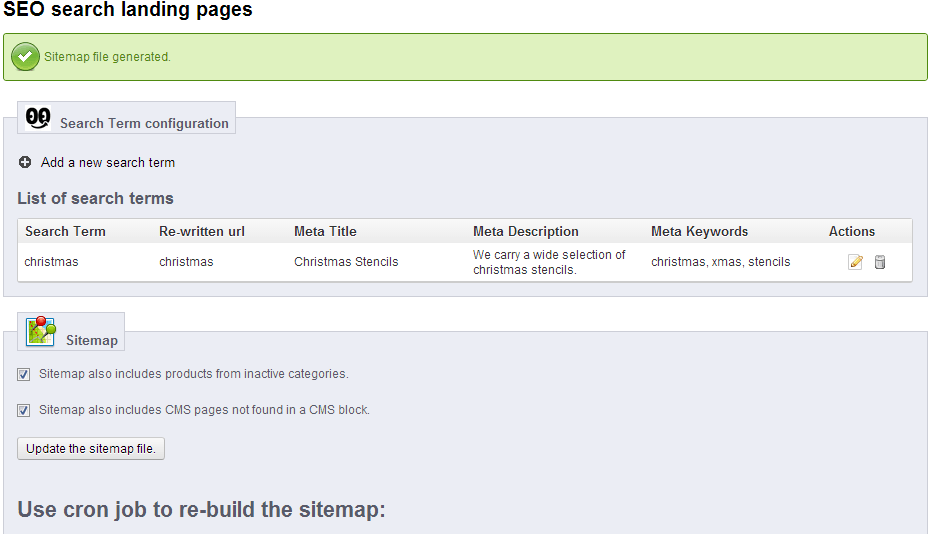
Once you are in the module, click “Add a new search term” and you are presented with this page. This is where you add your information for the search terms.
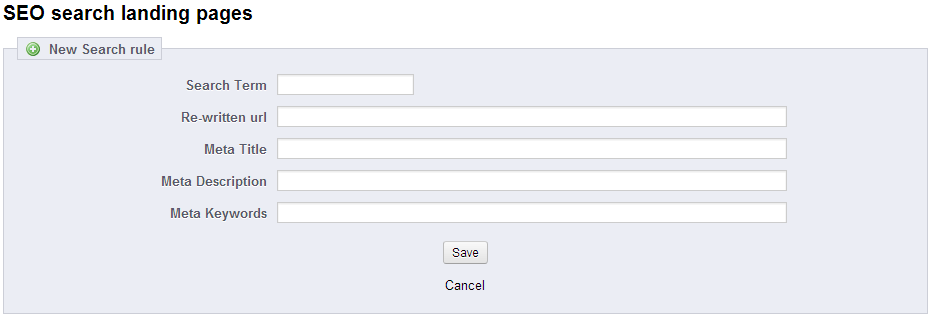
Once you enter your terms, regenerate your sitemap and the new links will be included in the new sitemap. Regenerate them through this module, any other module will erase your pages out of the sitemap.
The best use of the module is to go to your stats page in Prestashop and see what users are searching for in your site. That way you can make targeted landing search pages for the search engines. If you are not familiar with how the search word stats work, you can see them in the back office under Stats.
Once you have a list of say your 10 most popular words, I would take those words to the module and make a landing page for each of them. That way you can increase the number of pages in the search engines, while at the same time not providing spammy results. Do not use this module to spam the search engines with hundreds of terms, you will likely draw a penalty from the search engines.
Once you have created new pages, you can go to Google webmaster tools or Bing webmaster tools and submit the new pages that you have created. That is all you need to do, in a couple of days your new pages should be added to the search engines indexes and they can start showing up in the SERP’s.
Download SEO Search Engine Landing Pages Module
About the Author: Lesley Paone
Lesley has worked in e-commerce for over a decade, and is the founder of dh42. Starting out with PrestaShop and brancing out into other platforms like Shopify. He loves all things e-commerce and loves a challenge, in his spare time he helps moderate several forums on SEO, e-commerce, as well as the PrestaShop forum. If you have any questions for him about any of his articles just use our contact form to contact him.
