Do you know where users are interacting with your PrestaShop site? Which products they are clicking? Which one of your banners they click on? Knowing where your customers are clicking will give you a better idea of what is working and what is not working. At the same time you can remove the items that are not working and replace them with other items. This is where Hotjar comes in.
Hotjar is your source for all in one analytics with heat maps included as well. They even have a free plan with no credit card required so you can use their service absolutely free. Along heat maps, you can also record user interactions with your website.
Once you install our free Hotjar module for PrestaShop, you will need to configure the module to work with your website.
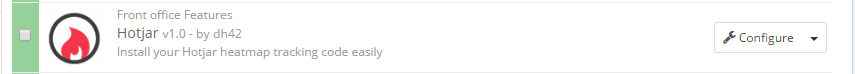
Then you will be taken inside the module. From here you will need to install the tracking code that Hotjar gave you when you signed up for your account.

Now you will be able to track your users interactions with your site. As an added bonus because of the way this module was created it will not slow your site down in Google’s Pagespeed tests.
This module allows you to install the Hotjar tracking script to your site, so you can use Hotjar heat mapping.
PrestaShop 1.5-1.7
thirty bees all versions
To install this module, simply upload the module from the modules page in the back office of your PrestaShop installation. Once it is uploaded you will be able to install and configure the module.
We can only offer minimal support for our free modules. You are welcome to contact our support team at the link below if you run into any bugs with the module.
