If you are not familiar with Optimizely you are missing out on sales. Optimizely is a multivariate testing tool that will allow you to fine tune your website to produce more results.
The best part about using Optimizely is that you do not have to know how to code to use it effectively. All you have to do it use their intuitive editor to make changes and see how they will affect your sales.
Multivariate Testing
What is this madness you might ask? It is really simple, have you ever wondered if having your buy now button a different color would have an effect on your sales? It very well could. Or if you used different text, how it might affect your sales. This is what Optimizely lets you do. You can make changes to your site and test them against the current layout to see which one works better. Take a look at the images below.
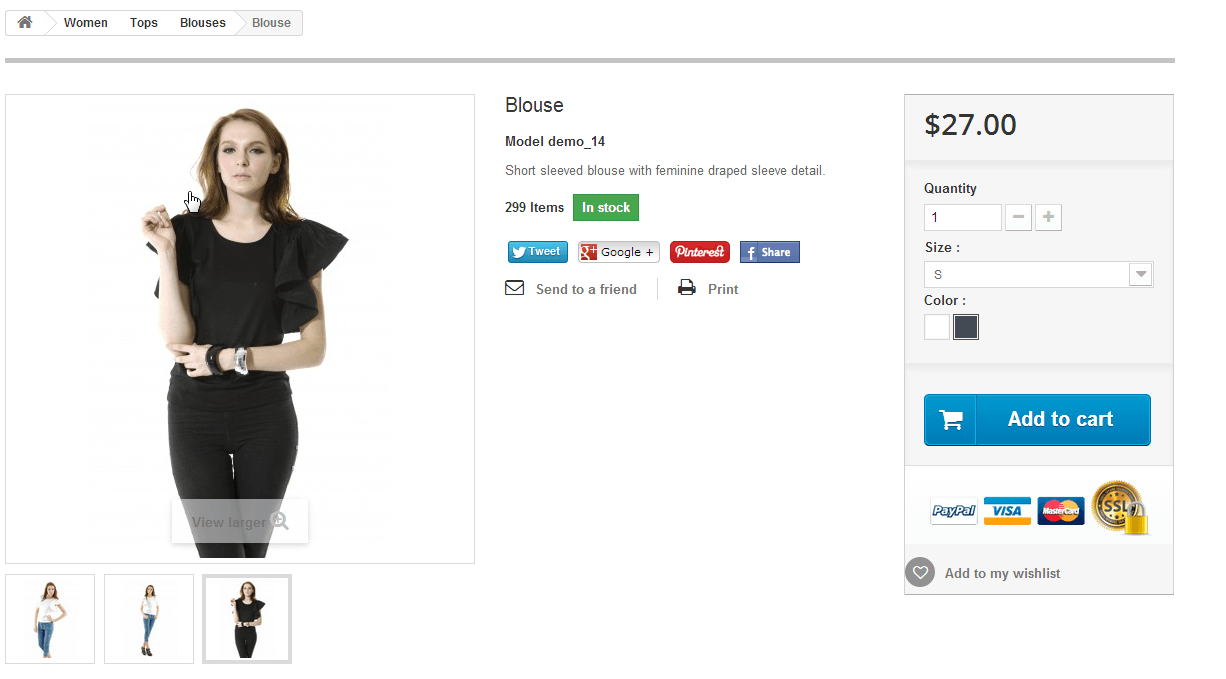
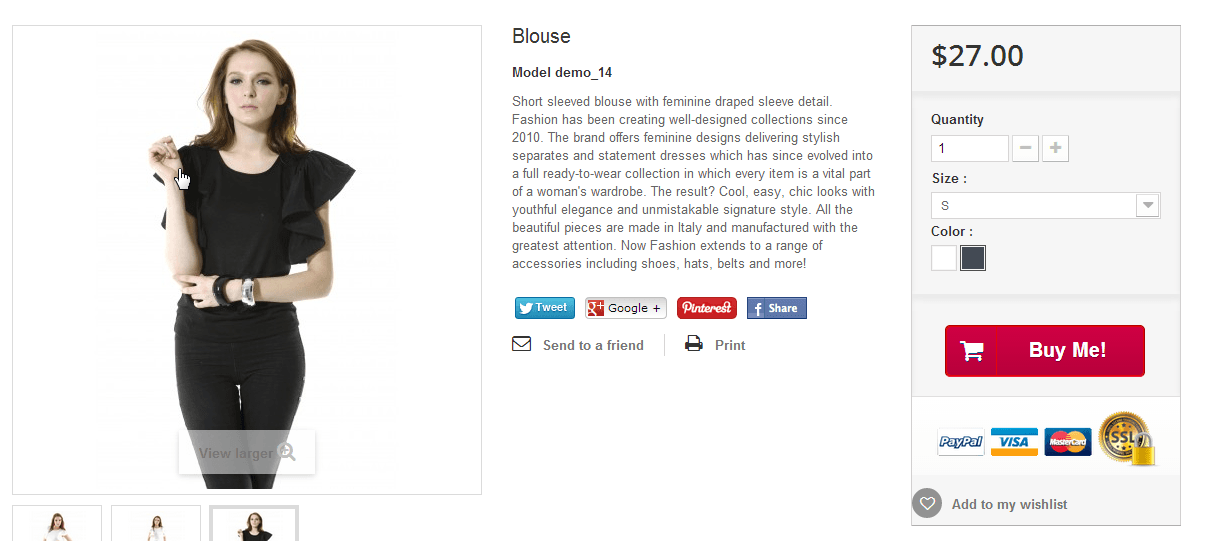
You can see the two different versions of the products page of a Prestashop website, but which one will preform better? That is where Optimizely comes in. You can set up tests of different pages like this and track which one leads to more purchases. If you do not have an Optimizely account, you can sign up for one at optimizely.com.
The Module
The module is very straight forward, once you download it and install it, you need to enter your tracking code in it. Then you can go to your Optimizely account and start making variations for testing and deploy them. It is that simple. Below are a few screenshots of the module.
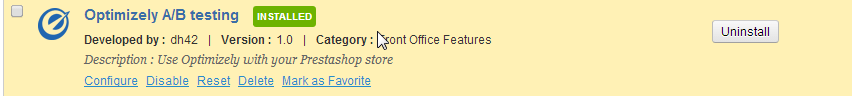
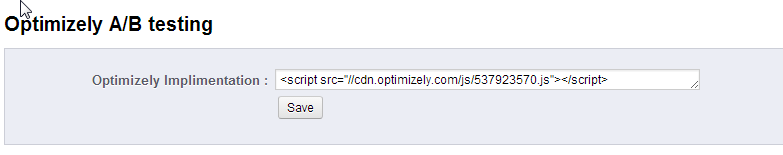
This module will allow you to install the Optimizely tracking code on your PrestaShop or thirty bees site
PrestaShop 1.5-1.7
thirty bees all versions
To install this module, simply upload the module from the modules page in the back office of your PrestaShop installation. Once it is uploaded you will be able to install and configure the module.
We can only offer minimal support for our free modules. You are welcome to contact our support team at the link below if you run into any bugs with the module.
