Are you looking to grow your mailing list for your PrestaShop site? If so OptinMonster is for you. They have an intuitive form builder, exit intent technology, A/B testing, and even page level targeting. Do let your customers get away without giving you something that you can market to them with in the future.
Once you download the module, you install it like a standard PrestaShop module. It will look like the image below in the modules list.
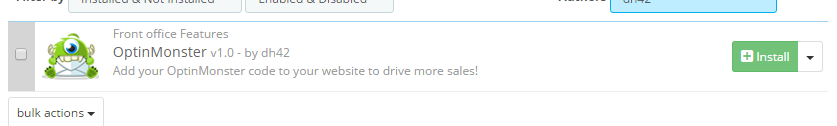
Once you click the install button you will see a popup that looks like the one below. Click the “Proceed with the installation” button.
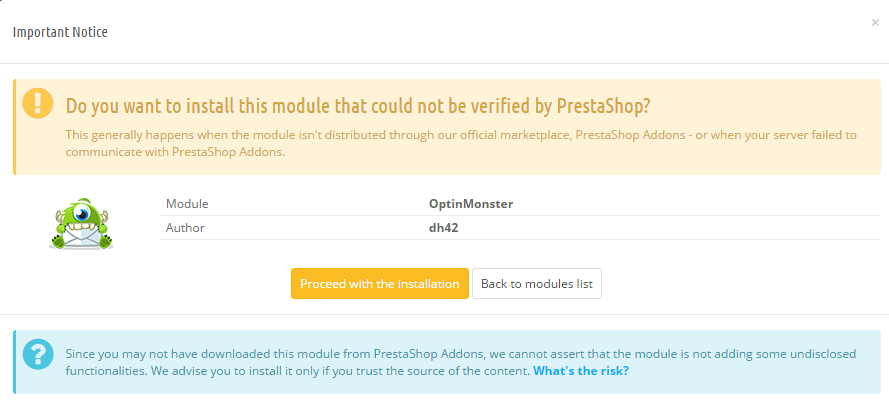
Once you click the button you will be taken to the module where you can enter your tracking code on your site. The screen will look like the one below.
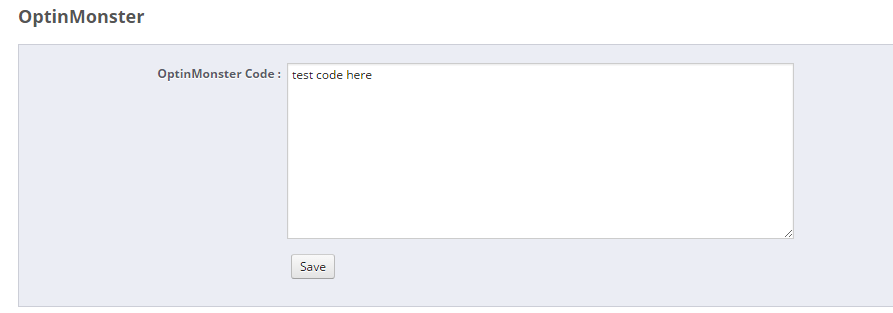
Once you enter you code and click save, you will need to go to your OptinMonster account so you can start configuring your forms so you can start capturing emails from your customers, or almost customers.
This module will allow you to install the OptinMonster code on your PrestaShop or thirty bees site
PrestaShop 1.5-1.7
thirty bees all versions
To install this module, simply upload the module from the modules page in the back office of your PrestaShop installation. Once it is uploaded you will be able to install and configure the module.
We can only offer minimal support for our free modules. You are welcome to contact our support team at the link below if you run into any bugs with the module.
