Does your site have a robots.txt file? They are recommended by all major search engines so they know what directories they are allowed to crawl and which ones that you do not want them to crawl. Because of the way that PrestaShop is laid out with CSS in the module directories, especially when using 3rd party plugins, your site might not render correctly when you render it as Google. This is because of the robots.txt file is blocking resources that Google needs to render the page correctly. With our robots.txt editor you can easily solve that issue and make custom changes to your file.
PrestaShop robots.txt module
Our robots.txt editor module for PrestaShop features an intuitive interface that has line numbering and syntax highlighting. This will help you know if one of your expressions is formed incorrectly. To use this module you will have to generate a robots.txt file on your server and you will also have to make sure that the HTML Purifier is turned off on your shop. If you do not know how to turn off the HTML Purifier, you can view our knowledge base article on turning off the HTML Purifier. Below are a couple of screenshots of the module.
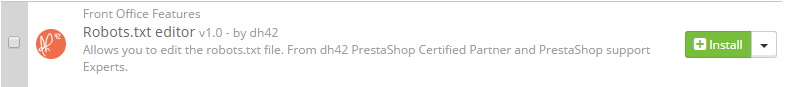
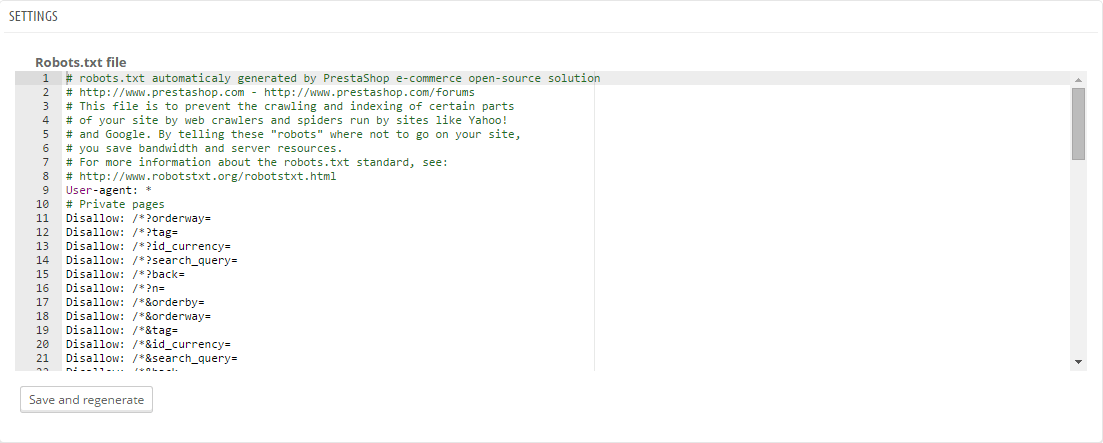
Editing your PrestaShop robots.txt
Make sure when you edit your robots.txt file for your PrestaShop website that you check the file with your Google Search Console account afterward. Especially if you are disallowing pages or directories. You could accidentally disallow search engines to crawl pages that need to be indexed for your site.
About Robots.txt files
The robots.txt file is a text file that is used to instruct web crawlers, or robots, about which pages or files on a website should or should not be accessed. It is placed in the root directory of a website and is used to prevent search engines from indexing certain pages or files on the website, or to specify the locations of sitemap files.
The robots.txt file works by including a series of rules that tell web crawlers which pages or files on a website should be accessed or ignored. For example, a website owner may use the robots.txt file to prevent search engines from indexing pages that are still under development, or to prevent certain pages from appearing in search results.
The robots.txt file is a simple text file that consists of one or more lines of instructions, each of which begins with a specific command followed by a colon and a value. The most common commands used in the robots.txt file are:
“User-agent”: This specifies which web crawlers the instructions in the file apply to.
“Disallow”: This specifies which pages or files on the website should not be accessed by web crawlers.
“Allow”: This specifies which pages or files on the website should be accessed by web crawlers, even if they are otherwise disallowed.
“Sitemap”: This specifies the location of a sitemap file for the website.
The robots.txt file is not a definitive way to prevent search engines from indexing a website, as web crawlers are not required to follow the instructions in the file. However, it is generally respected by most web crawlers, and is a useful way for website owners to communicate their preferences to search engines.
This module will allow you to edit your Robots.txt file in the back office of your site.
The robots.txt file is a text file that is used to instruct web crawlers, or robots, about which pages or files on a website should or should not be accessed. It is used to prevent search engines from indexing certain pages or files on a website, or to specify the locations of sitemap files.
In PrestaShop, the Robots.txt module is a plugin that allows you to edit the robots.txt file for your PrestaShop-powered online store directly from the back office of your store. This can be useful if you want to prevent certain pages or resources on your store from being indexed by search engines, or if you want to specify the location of your store's sitemap files.
To use the Robots.txt module in PrestaShop, you will need to install and activate the module in the back office of your store, and then navigate to the module's settings page. From there, you can edit the contents of the robots.txt file directly, or use the provided options to specify which pages or resources on your store should or should not be indexed by search engines. It is important to be careful when editing the robots.txt file, as making certain changes can cause errors or other problems with your store. It is recommended to make a backup of the robots.txt file before making any changes.
PrestaShop 1.5-1.7
thirty bees all versions
To install this module, simply upload the module from the modules page in the back office of your PrestaShop installation. Once it is uploaded you will be able to install and configure the module.
We can only offer minimal support for our free modules. You are welcome to contact our support team at the link below if you run into any bugs with the module.
