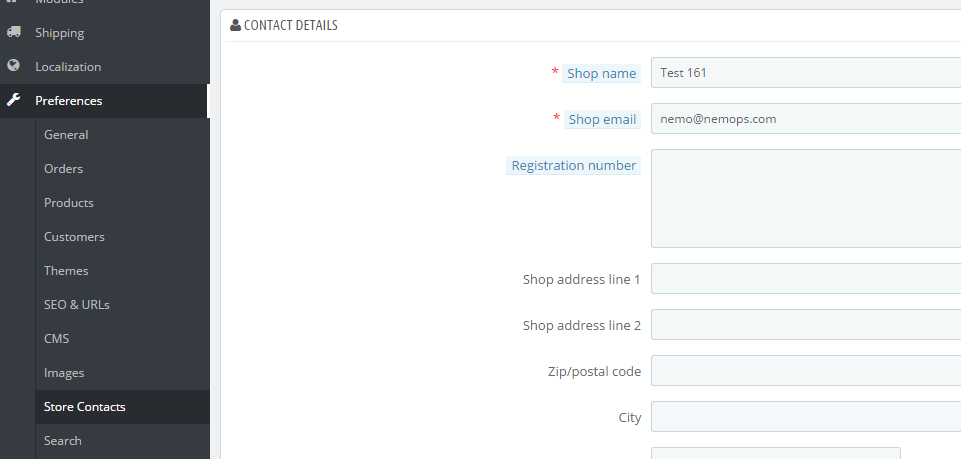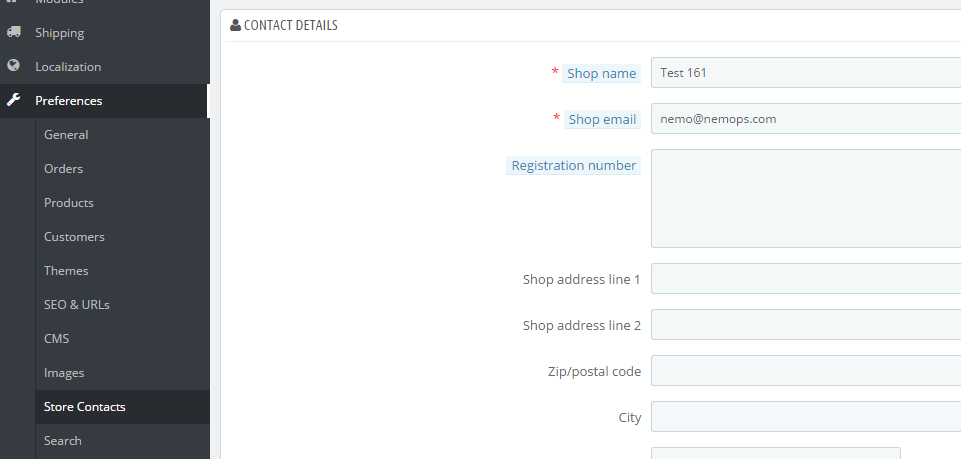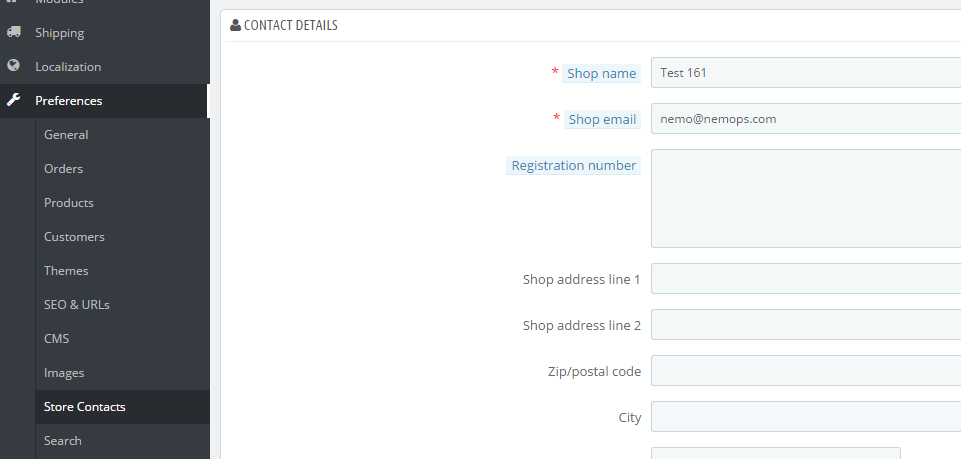If you need to modify the main e-mail address of your shop, or even its name, you can do it by clicking on
Preferences, then
Store Contacts, and scrolling down until you reach the
Contact Details area.
You can also modify your store's physical address and phone number.