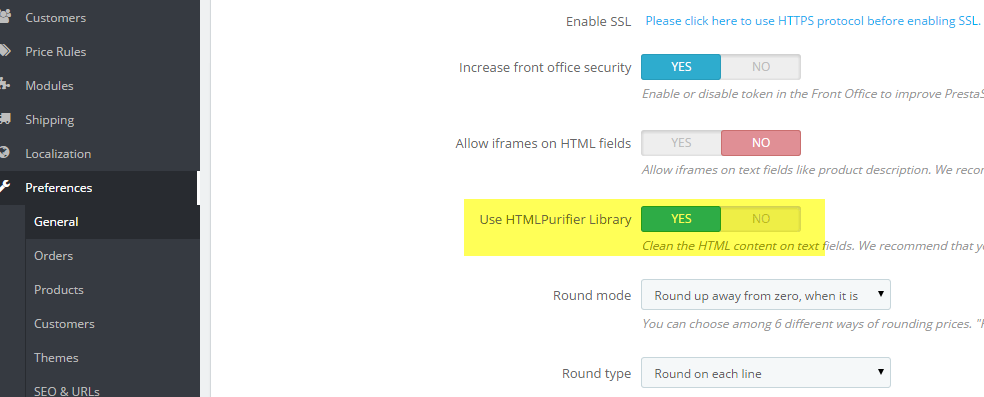If you are struggling with Prestashop when trying to add specific HTML code, just to see it being stripped off, there is a quick solution. Reach Preferences, General and set Use HTMLPurifier Library to No. This way, Prestashop will not remove the extra html attributes and tags from your content.