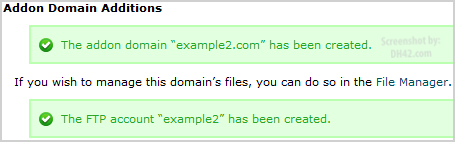1. Log into your cPanel account.
2. In the "Domains" section, click on "Addon Domains" Icon.
3. Under the "Create an Addon Domain" option you should enter your addon domain name, username, and password.
New Domain Name: Your Addon domain name like example2.com
Subdomain or FTP Username: It will be automatically filled in by cPanel.
Document Root: It will be automatically filled in by cPanel.
Password: Enter a new password or use the "Password Generator" button.
4. Click on the "Add Domain" button.
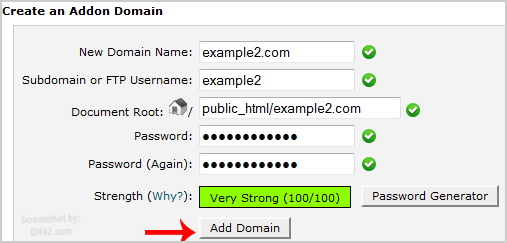
If the domain is successfully added, you will receive a message like this.