As soon as your Prestashop will be installed, you will get a few demo Ads installed and displayed on the page:
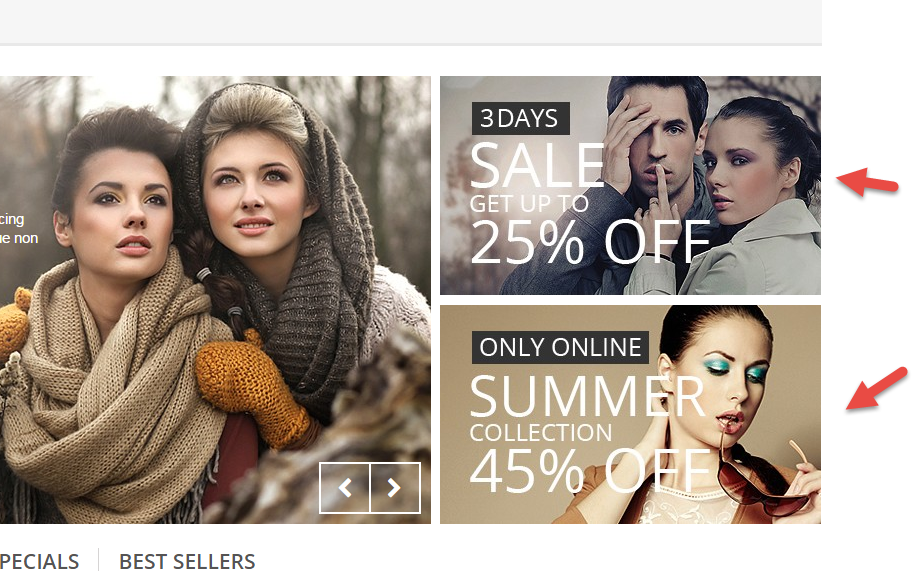
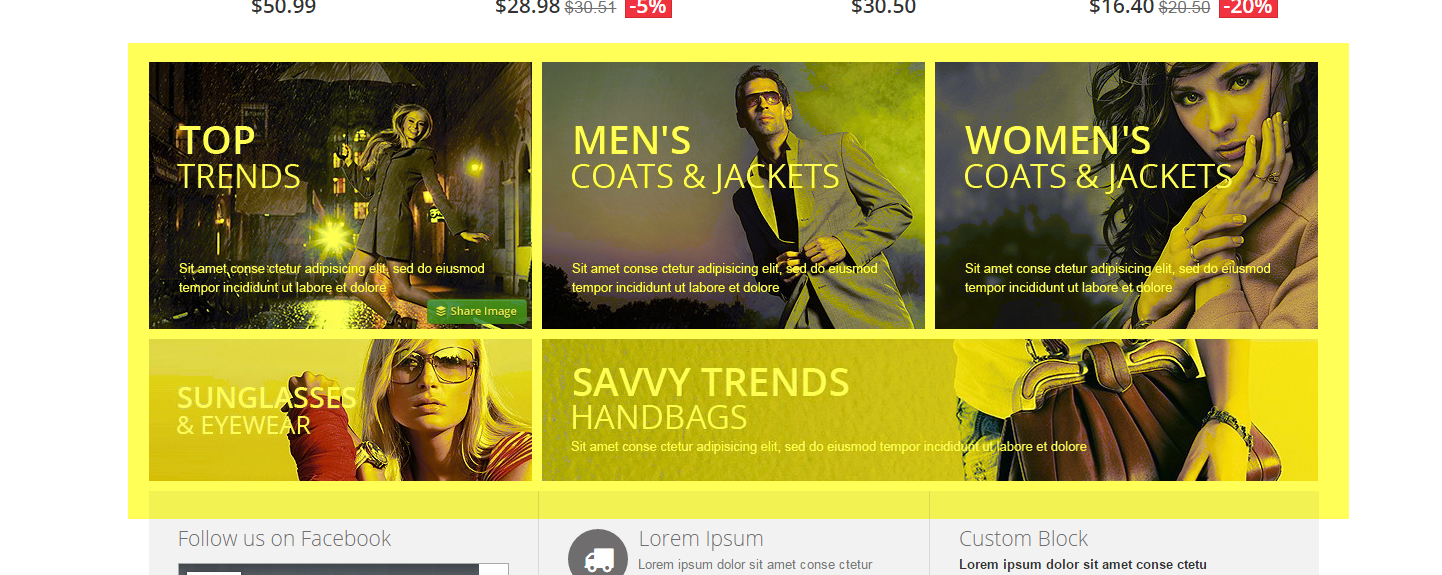
You can easily remove/change them in the Theme Configurator page. To access it, click on Modules in the back office, then look for Theme Configurator.
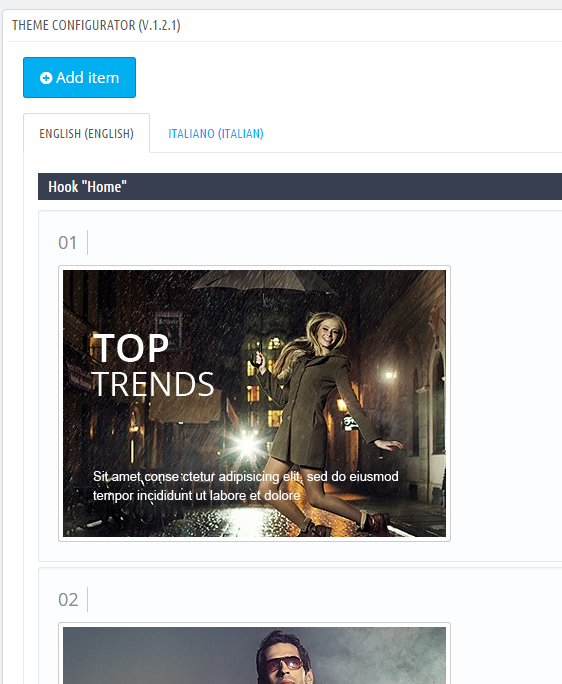
Scroll down to reach the Ads area. To modify/erase any of them, click on the right hand Edit button, next to each advertising block. You are also given the chance to move them around to other positions using the "Hook to which the image should be attached" option, or simply click and drag to shift their position within the same hook.

