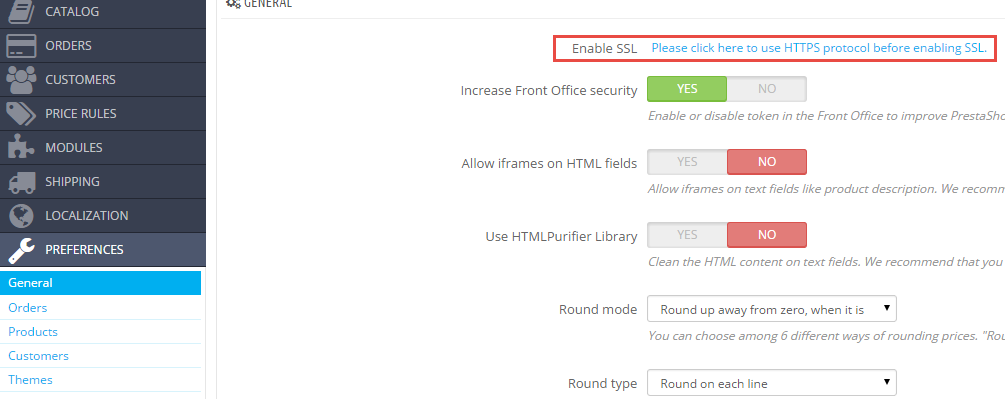
After successfully installing an SSL certificate on your site, Click on the General section under Preferences in the Prestashop Back Office. Then click on the blue link next to Enable SSL, and turn on the option as soon as the page refreshes. If you can't access the link's url, check the certificate has been properly installed.
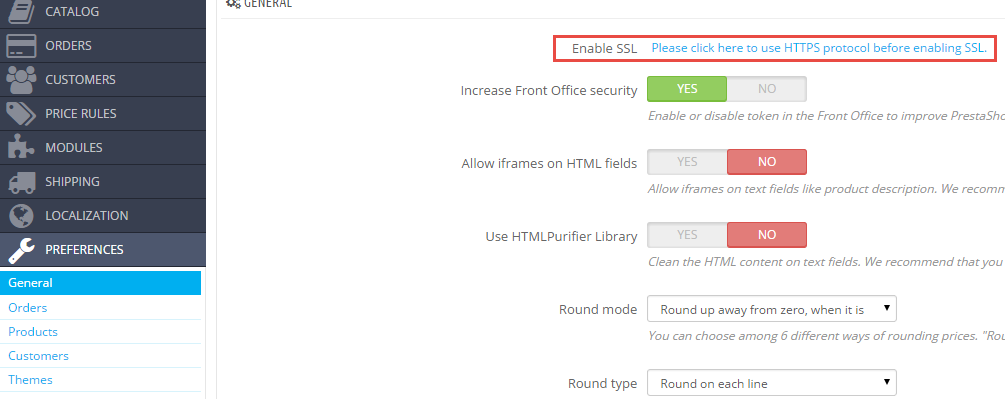
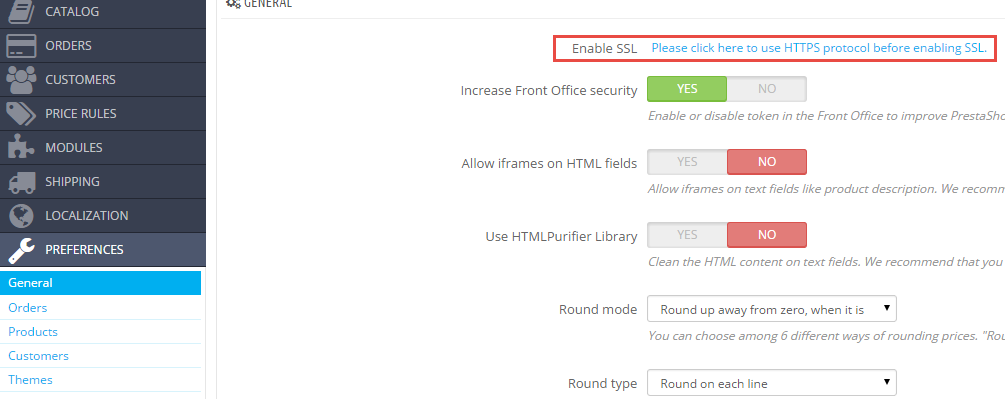
- 1 Users Found This Useful

