Prestashop comes with a Social Links are pre-installed.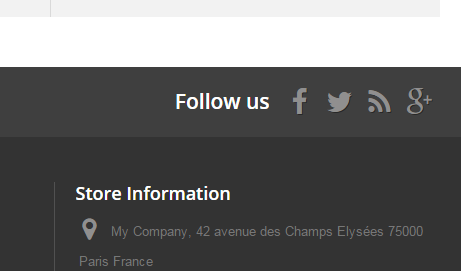
To change the links and point them to your social pages, reach the Modules panel in the back office. Look for Social Networking Block, and click Configure.
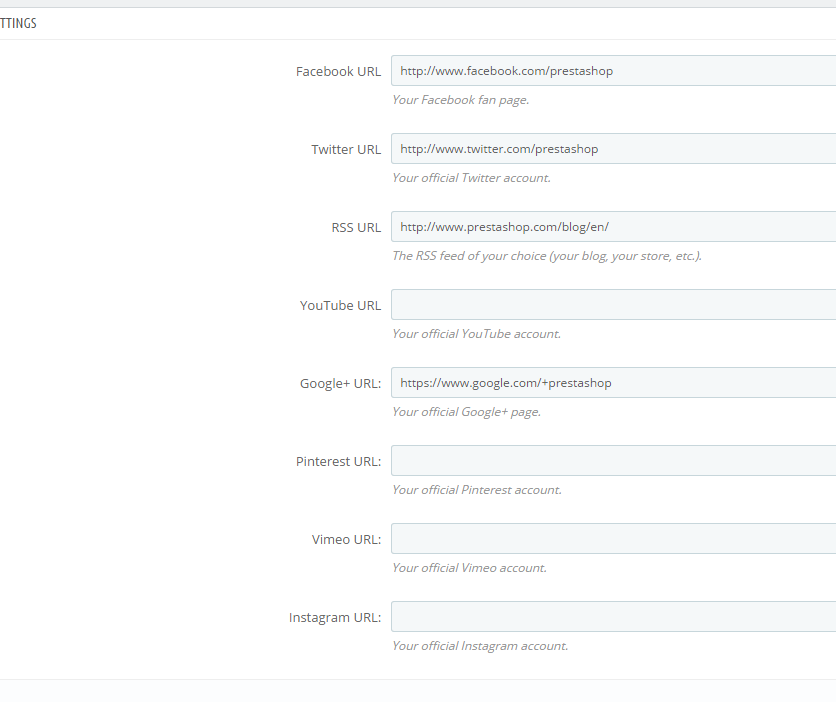
You will be able to setup links for all of the Social Media listed here.

